Best Image Resize Freeware – Change photo size, dpi, easy!
I seriously can't remember the amount of times I have been asked for the best image resize freeware, to change the photo size or the dpi of an image. Today I finally found the perfect solution for any task, and it's as easy as eating pie. Truly the best image resize freeware, including changing the dpi, and more. And best of all, you can setup each particular resize task you do regularly in the context menu, and the tool will create a new modified version of it.
The best image resize freeware is called Free Batch Photo Resizer, it is only available for Windows, but apart from that… flaw… it is by far best tool I have found in terms of simplicity.
The tool comes in the form of a single executable file called "PhotoResize400.exe",it does not have to be installed, but you can add it to your context menu. For clarity, I will refer to the file as PhotoResize from now on.
[GAN_Image orientation="horizontal" maxads="3" width="300" height="250" ifwidth="900" ifheight="253" target="same" merchid=""]
The way you "configure" PhotoResize is by changing its name, or creating a copy of it with a new name, below are a few examples of how you can rename PhotoResize, and what effects it will have.
PhotoResize_400.exe -- minimum side 400 pixels.
PhotoResizeF400x300.exe -- frame size of 400×300 pixels. The resulting image width will be smaller or equal to 400 and its height will be smaller or equal to 300 pixels.
PhotoResizeW400.exe -- width set to 400 pixels. Height automatically computed to keep aspect ratio.
PhotoResizeH400.exe -- height set to 400 pixels. Width automatically computed to keep aspect ratio.
PhotoResizeP50.exe -- resize to 50%.
PhotoResize400x300.exe -- resize to exactly 400×300 pixels. Aspect ratio is not preserved.
PhotoResizeD100.exe -- resize to 100DPI. Physical size stays the same.
PhotoResizeD100T.exe -- overwrite the resolution information in the header without touching the pixels.
PhotoResizeK20.exe -- resize to approximate maximum size of 20kB.
PhotoResizeG1024x768.exe -- use content-aware resizing to change aspect ratio while preserving content.
PhotoResizeA400x300.exe -- crop and resize to 400×300 pixels. The central part is preserved and resized while the borders are cropped.
PhotoResize400x300x5.exe -- extend canvas and resize to 400×300 pixels. The last number (0-9) controls canvas brightness.
Additional options for the best image resize freeware!
PhotoResize400R.exe -- process recursivelly all sub-folders.
PhotoResize400C.exe -- place files to current folder (current folder can be specified in shortcut properties).
PhotoResize400S.exe -- skip files already smaller than the requested size.
PhotoResize400O.exe -- do not wait for Enter.
PhotoResize400U.exe -- skip files already existing in the destination location.
PhotoResize400N.exe -- sharpen image.
PhotoResize400I.exe -- overwrite source files.
PhotoResize400M.exe -- copy metadata.
PhotoResize400E.exe -- preserve file modification time in addition to file creation time.
PhotoResize400A.exe -- use arithmetic compression.
PhotoResize400V.exe -- auto-rotate be EXIF tag.
PhotoResize400X.exe -- process landscape (width >= height) pictures only.
PhotoResize400Y.exe -- process portrait (width < height) pictures only.
PhotoResize400Q50.exe - set compression quality to 50%.
[/quote]
Once you renamed PhotoResize (or created a copy with a different name), you can drag&drop files on top of it, and it will process it according to the way you named it and save the modified version to a new file.
To be able to use PhotoResize via the context menu, you need double-click PhotoResize, define the "Command Name", and then click on "Add to context menu".
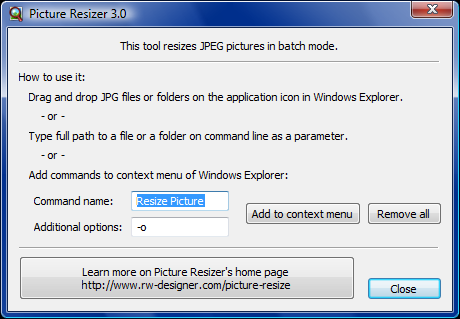
You can add multiple versions of PhotoResize to the context menu, just make sure you set a Command Name that represents the task PhotoResize is setup/named for.
So, is PhotoResize the best image resize freeware, or what? ![]()
Enjoy! ![]()
13444


